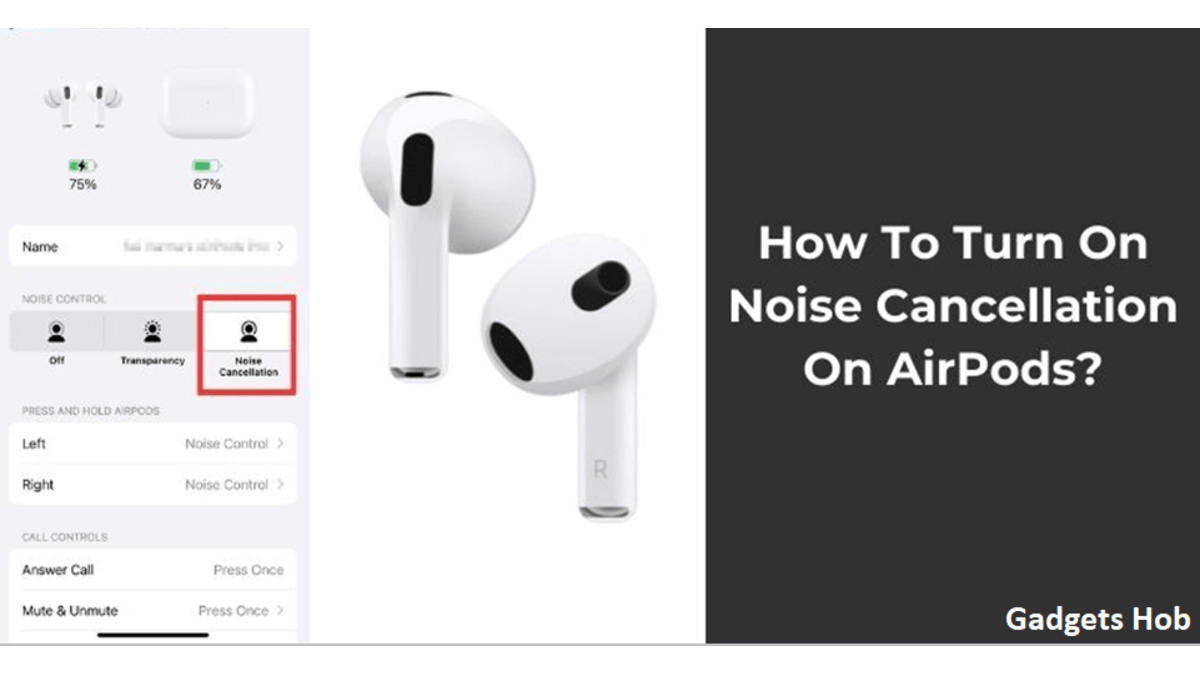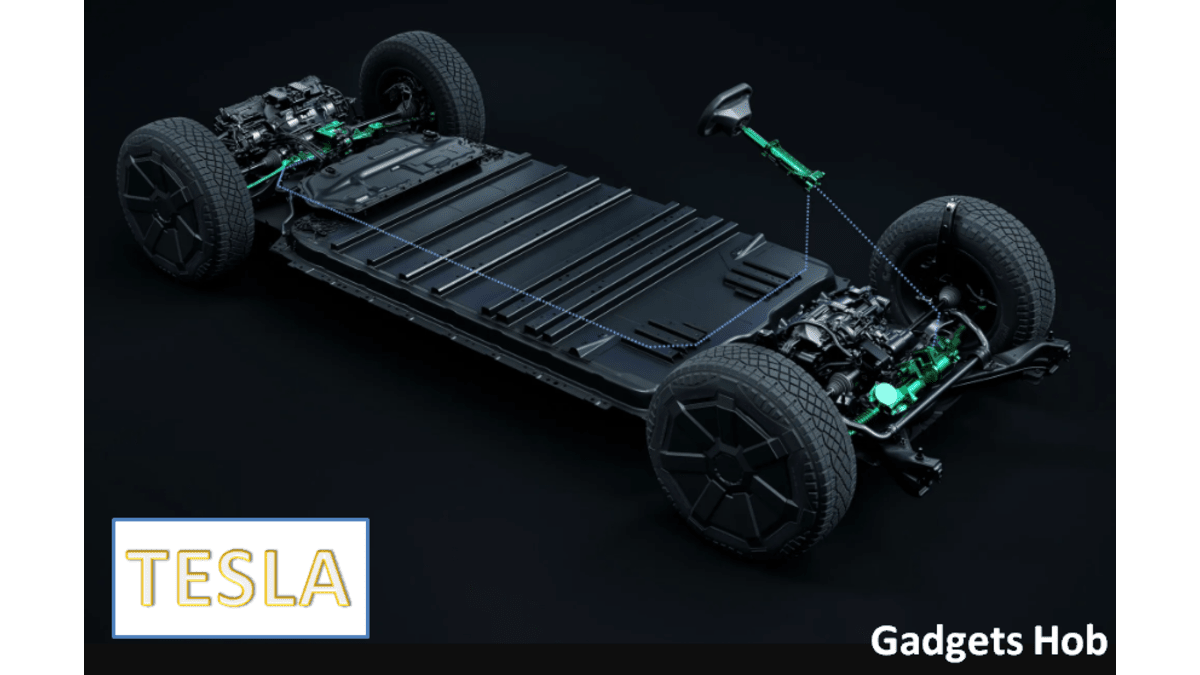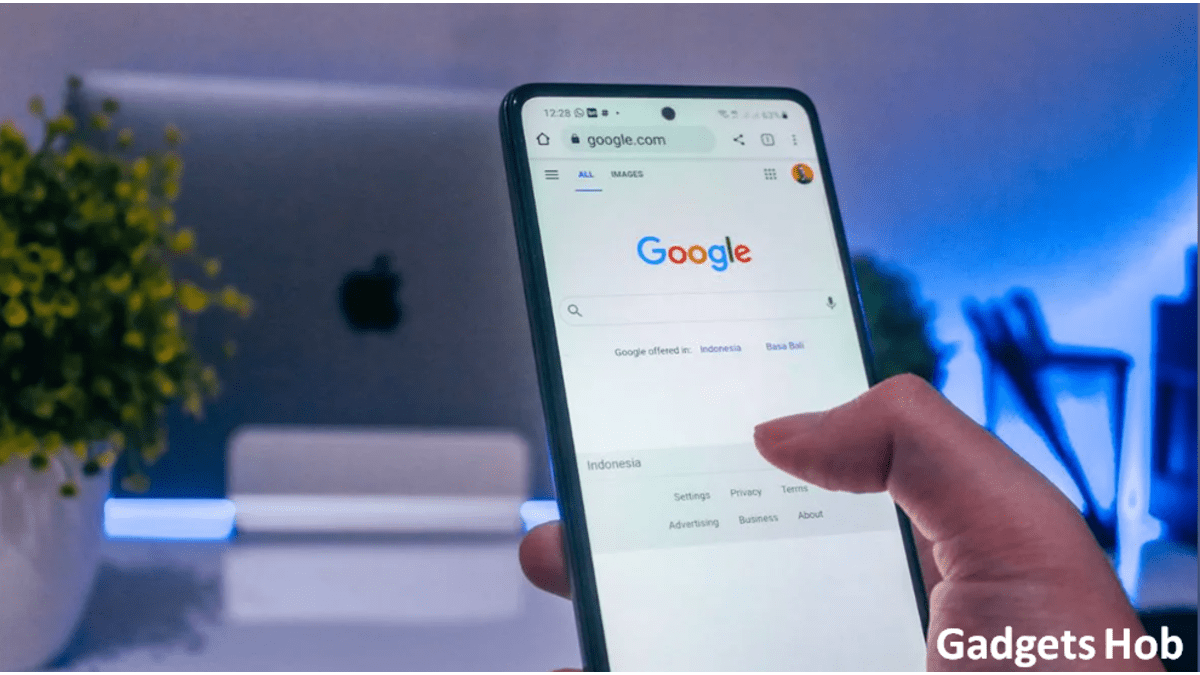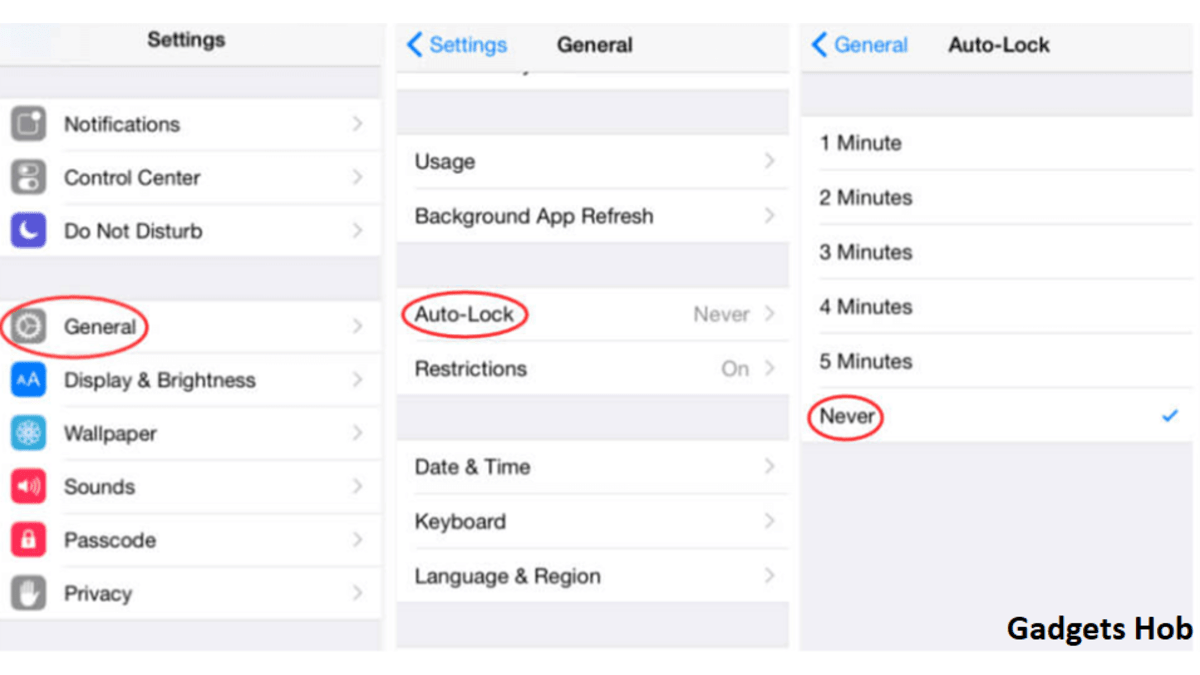Does this also apply to your phone call? You learned how to activate the noise cancellation in Airpods after hearing complaints from others about your background noise. However, you wish to disable that feature right now. So, this is a tutorial explaining how to disable noise suppression.
Phone Noise Cancellation
Back in iOS 7, this capability was initially offered. It is used to assess ambient sound levels and generates audio that is in opposition to the background noise. You may make a seamless phone call in this method. Despite the fact that it occasionally makes for an eerily silent talk. Even though noise cancellation In Airpods is ideal for certain situations, some people find it difficult to use. Some users find this function physically intolerable when using headphones. Luckily, disabling noise suppression doesn’t take much work. This is the method.
How to Disable iPhone’s Noise Cancellation
The detailed instructions for disabling noise suppression are as follows:
- First, open your iOS device’s Settings.
- In Settings, go to Accessibility.
- Go down to the Hearing section and click Audio/Visual.
- Click on the Phone Noise Cancellation switch to turn it off.
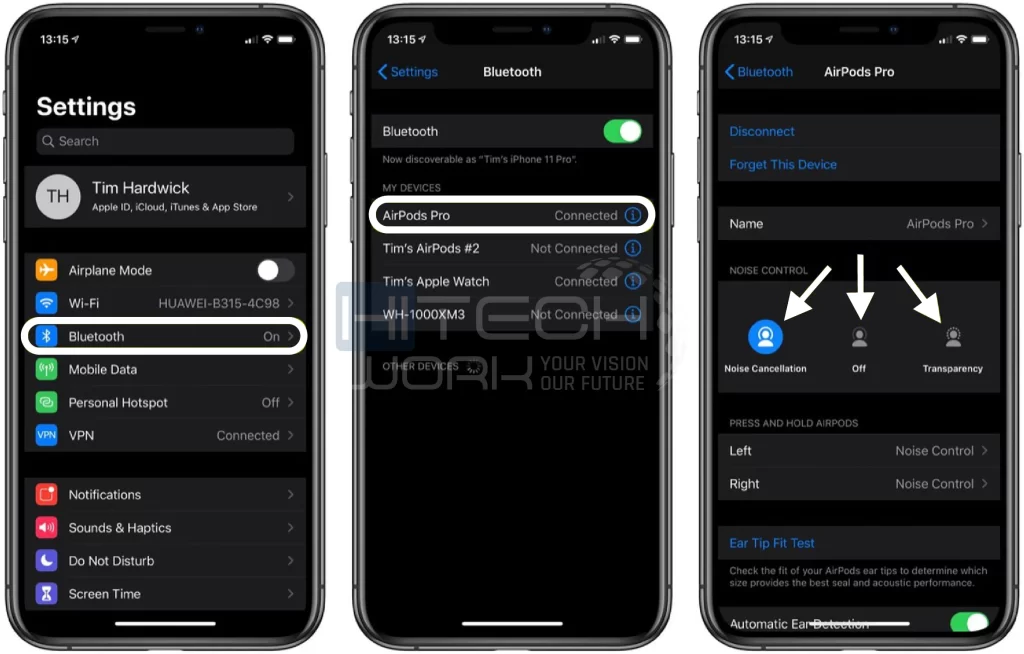
Reasons to Disable Your Noise Cancellation Device
Not everyone may find the noise cancellation In Airpods feature particularly useful. Not all the time, at least. These are the explanations for why you have to disable the noise cancellation In Airpods.
- Decreased Awareness
This function lessens background noise. When this feature is activated while you are riding a bike or walking on the road, you run the risk of injuring yourself while being unaware of the sounds around you.
- More power usage
When you use this feature, the battery on your device will run out sooner since it needs more energy to function. This may also drain the battery in your headphones. On the other hand, appreciate that your device’s battery will last longer thanks to the turn off option.
What is AirPods Transparency Mode?
In the meanwhile, AirPods’ Transparency Mode is designed to let in outside background audio, which makes it ideal for situations where you need to hear ambient noises. With the built-in microphones in this mode, you may listen to all the music or take calls while simultaneously hearing announcements, traffic, and conversations. When there are safety issues, as when you’re waiting for an announcement at an airport or when you’re strolling through a city and need to be aware of the sounds around you, this is an excellent alternative for you.
Comparing Transparency Mode with Active Noise Cancellation
Let’s compare active noise cancellation In Airpods technology with AI-built noise cancellation In Airpods techniques. While one relies on physical noise waves to dampen sound, the other uses intelligent algorithms to filter and balance out background noise in order to improve the clarity and quality of the audio.
Their respective uses determine the primary distinction between the two:
- Active Voice Noise Cancellation In Airpods is about the division of labor. By avoiding background noise and providing an uninterrupted listening experience, it creates a secure environment for your audio.
- Transparency Mode denotes incorporation. It blends ambient noises with your audio track. This eliminates the need for you to take off your AirPods and keeps you in tune with your environment.
FAQs
Q: Why can’t I cancel noise on my Bose headphones?
Ans: Check to see that the ear cushions are securely attached to the ears. There are situations where the sound quality and noise reduction are compromised by an improperly fitted ear cushion to ear cup. Reset the gadget and swap out the ear cushions.
Q: Why are headphones with noise cancellation harmful to your ears?
Ans: It’s actually acceptable to wear the gadget. However, there are a few safety measures to take into account, such as adjusting the volume to a safe level and pausing occasionally while using. Extended usage might lead to ear strain and damage to the ears.
Q: Do headphones that block out noise cause headaches?
Ans: Some users report having headaches as a result of the noise reduction technology’s constant low hum.
Q: Can you cancel noise on all AirPods?
Ans: Active noise cancellation is absent from standard AirPods, such as those from the first, second, and third generations.
Wrapping Up
We hope you find this information useful. Now that you understand how to disable sound.